Trackbacks, pingbacks and backlinks: what are those?
When I finally succumbed to the lure of WordPress.org and left Blogger, I suddenly got these pingbacks!
Pingbacks are sent in an email, telling you someone has linked to one of your blogposts. If you allow it, someone else's pingback will appear in the comment section of your blog.
Pingbacks can be an SEO-tool, but thread carefully!
You can use pingbacks as an SEO-tool to get new visitors. After all, if you link to someone else's blogpost you might get a link to your post in the comment section. With a bit of luck, their visitors will click on your pingback. But be careful. Nobody likes a blogger who tries to use other blogs only to promote herself! So if you do, make sure your post has value!
The differences between Pingbacks and Trackbacks
Pingbacks are a bit like trackbacks, but then again, no they're not! These are the biggest differences:
- Pingbacks and trackbacks use different communication technologies (XML-RPC and HTTP POST, respectively).
- Pingbacks do not send any content. With a trackback an excerpt of your post will appear in the comment section. Not so with a pingback
- Pingbacks can’t be edited by the recipient blogger.
- Pingbacks are send automatically if you have a Worpress.org blog, and they're enabled.
- Trackbacks you have to send manually, so they require a bit more effort on your part.
How to send a trackback
- Say, I want to repond to one of Vanita Cyrills posts. Like the one about the free Getty Images.
- But I think my comment is so brilliant and witty I don't want to waste it on someone else's blog.
- So I turn my comment into a post on my own blog.
- Then I send Vanita a trackback, so she knows I responded to her post. I do this by scrolling down below my post. There I see a trackback box. If you don't see a trackback box, you have to enable it. Go to your screen options (upper right of your screen) and enable trackbacks.
- Paste the url of the blogpost you want to 'comment' on in the trackback post.
- Vanita will get an email telling her she got a trackback.
- If she accepts it, an excerpt of my post will appear in the comment section of her blog.
The Blogger version of pingbacks: backlinks
If you have a Blogger blog you get backlinks instead of pingbacks. You won't get an email about a backlink, but you can see them in the comment section as 'Links to this post'.
You have to enable pingbacks and trackbacks!
Pingbacks only work if you have enabled them on your blog and the receiver has enabled them too. If Vanita disabled pingbacks she'll never know about my trackback : (
How to activate pingbacks on WordPress.org
Go to your Dashboard, Settings, |Discussions and make sure trackbacks/pingbacks are enabled.
Enable backlinks on Blogger blogs
Go to your Dashboard, Settings, Posts and Comments, choose 'Show Backlinks'', Save!
Are pingbacks smart SEO?
We all know the importance of getting backlinks. A pingback offers you just that. But you have to be careful, and not become a spammer! If you link to someone's blog, make sure you do it for the right reasons. And the right reasons would be to give someone else kudos or because a link provides visitors with good information.
How do you feel about pingbacks and trackbacks?


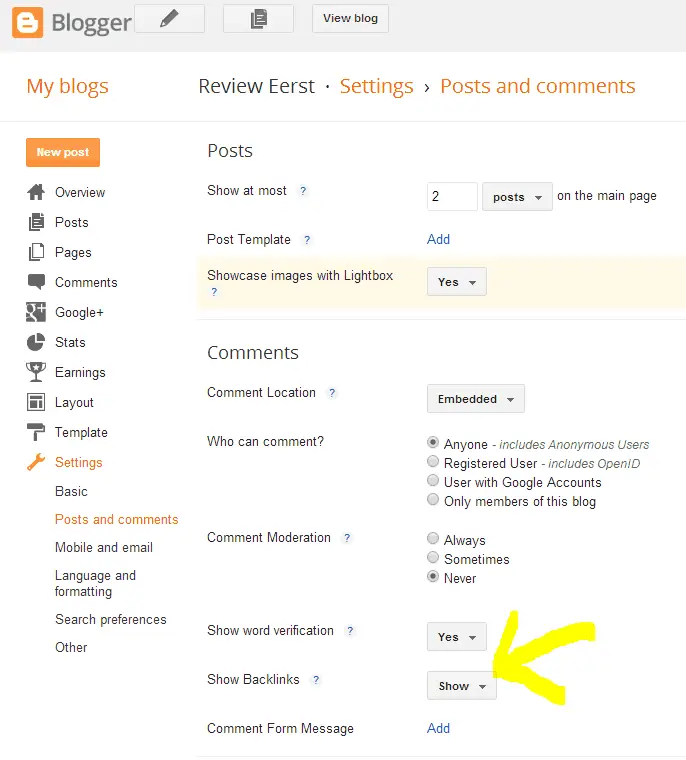
I'm sorry to add to your load! Here, let me take the weight off your shoulders: don't worry about trackbacks!
This is all new information to me. I was at a conference last week and my brain was in overload. This just added more to it. I have so much to learn and do.
Thanks! I've learned a lot from this post. I've been blogging for 2 years but I still don't know the technical side of it.
Yes, you can easily change this LeAllyson. Just change the settings.
Thanks for this information. I wasn't sure why I get pingbacks on my wordpress site if I link to an older post. I need to check out me settings on this and decide how or if I want to utilize these.
Aha! Thanks for explaining Vanita. They sound very ominous, I must say...
you're not doing anything wrong. i turn off those settings because 1. they leave you open to people trying to build backlinks to questionable websites and i don't want google catching me linking to those sites and 2. when they pile up they can break your database therefore break your blog.
Well, that sucks! I wonder what I'm doing wrong...
sorry to tell you this, but your trackback attempt didn't work. i never got an email. I came across this post in the comments section of bloggingbetties.com and was super shocked to see I was mentioned.
I've often wondered about the difference between these two! Thanks for sharing!
Wow thank you for explaining that. I learned something really useful that I did not know. And thanks for showing the blogger alternative. ( I haven't joined the Dark side yet)
I have so much to learn!! I'd never even heard of pingbacks until reading this. Thanks so much for the info.
I have recently been getting lost of Pings and they are on older posts, how does that happen? Im so new to this stuff I can use all the help I can get.
Thanks for sharing on Friday Features on Oh my Heartsie Girl!!
Have a great weekend.
Karren
Thanks! That was useful and I was pleased to know I was 'doin' it right'... for once 😉
Very informative. Thank you. I'm on Blogger but more and more I am thinking it's time to change. I think it will help with growing my blog... Pinned for future reference 🙂
Over from Sharefest
Moving to WordPress did nothing for my blog Kate. Right now I'm back on Blogger and I love it!
Good to know info for bloggers. These subjects and SEO in general can be so confusing sometimes. Thanks for sharing at the #HomeMattersParty - we hope to see you again next week. 🙂
~Lorelai
Life With Lorelai
Wow, I bookmarked this so I can read it later. It's 1:40 a.m, and I'm not at my best right now!