Fetch Google! Google fetch! Who's a good boy then!
How to get Google to index your new post?
Have you ever written a wonderful post? Or page? One that you SEO optimized to the hilt?
And you thought to yourself: 'This is The One! This is the one that's going to bring me a steady stream of visitors!' So you push publish. And the waiting begins.
The wait for Google to index your little gem.
But sometimes it takes Google weeks, even months to index a new post or page. And that sucks! Because obviously you are ready now, to get your avalanche of new visitors.
Get your blog post indexed now!
Luckily there's something you can do to speed up the process. It's free and you can find it in your Google Webmaster Tools! If you don't have a Google Webmaster Tools Account, get one. Now. It's really a musthave if you're a blogger.
Google Fetch: what does it do?
Google Fetch allows you to type the url of your new post/page and then send it straight to Google's index.
It's like your url is a ball. And Google is a dog. You throw your ball/url, and you shout: 'Fetch it!'
Google Fetch: how do I do this?
1. Go to http://www.google.com/webmasters.tools
2. Click on the url of your blog
3. On the left side you see Crawl.
4. Click on Crawl.
Now new options appear below Craw:
5. Click on 'Fetch as Google'
6. A new page opens up. Type in the url of your brilliant new post/page.
7. Click on fetch Wait while Google plays fetch!
8. Click on Submit to index
And you're done! Your new post/page is now indexed.
How to check if you Google indexed your post?
There's an easy way to check if Google indexed your post. Go to google.com and type:
site: www.yourdomainname.com
You can also use Search Engine Ranking. But this only shows the top 100 rankings.
If your blog hasn't been indexed yet, you get this search result:
But if it hás been indexed, you get this:
So you're indexed but where do you stand?
So, the good news is: Google indexed your post or page. The bad news is that this doesn't mean you're on the first page of the search results. In fact you might not see your great post/page anywhere.
Which begs the question:
Where do I rank for my fabulous post?
A quick way to find out on which page in the Google Search Results your great post/page is by using http://www.sitemapdoc.com/Serp-Rank.aspx
Fair warning though: the results may be depressing.
Summing up
Google Fetch is a great, free tool to your new blog post or page indexed faster. However getting indexed it only the first step. It doesn't mean your post will rank immediately. You'll still have to promote your post/page.
Make sure you don't miss any posts on Momfever!
Enter your email address:
Delivered by FeedBurner





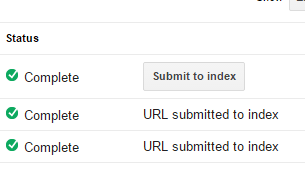

Didn't know about that, very useful.
Oh, going to wait for the hubs to come home and help me out with this. Just when I think that I have it all, I come here and read posts like this and BAM! I have more to do! Yeah me, love learning a new thing. Thanks for sharing, I love these kinds of posts!!!!
Oh ps...... My blog is http://www.BritishMumUSA.com have fun reading what ever you want. Have a great day!
Thank you for sharing this great tip at the Thursday Favorite Things blog hop. xo
This is very interesting - and something new that I wasn't aware of. Thank you for sharing. I'm pinning and adding this to my "to do" list.
Thank you for sharing at Wake Up Wednesday.